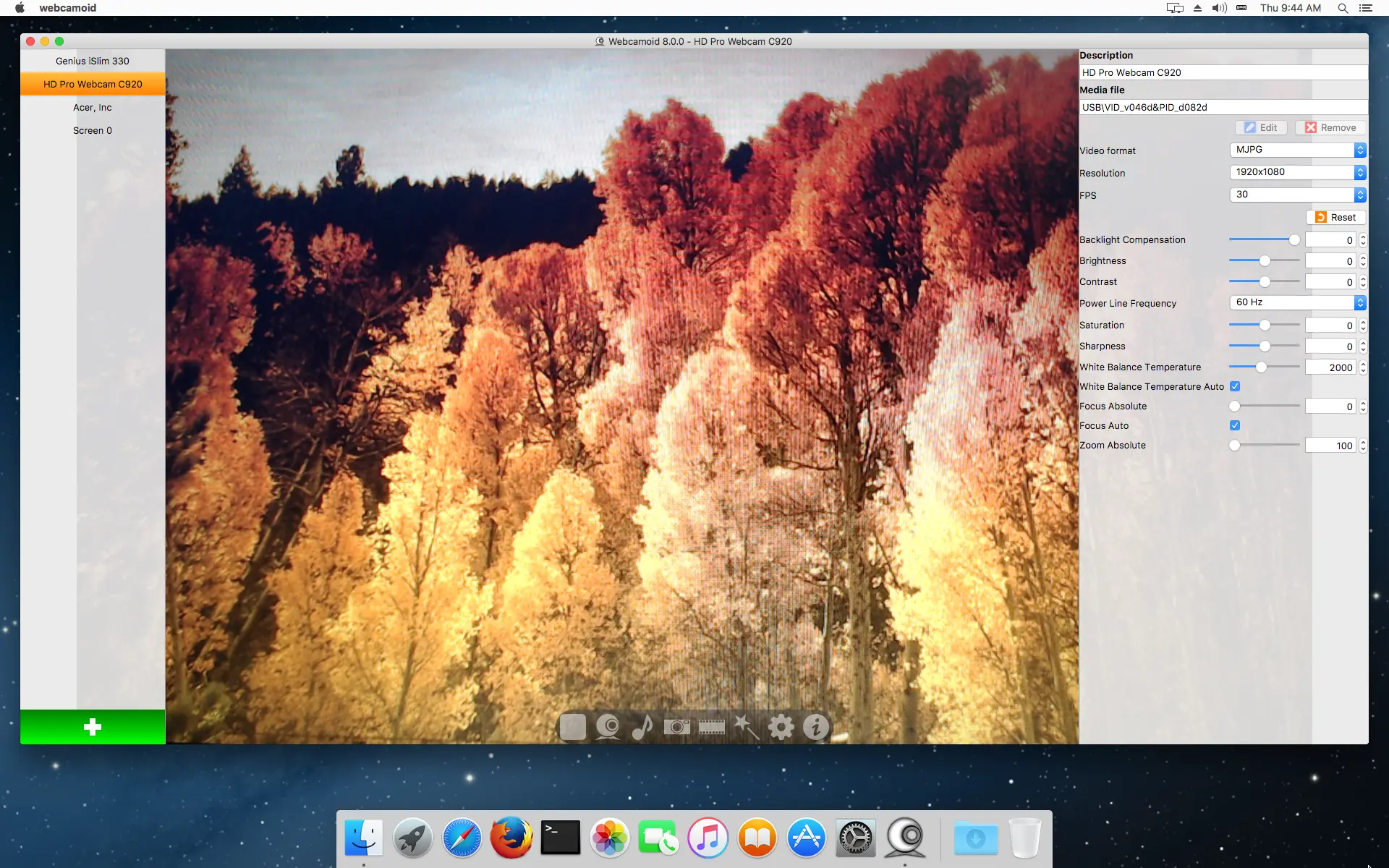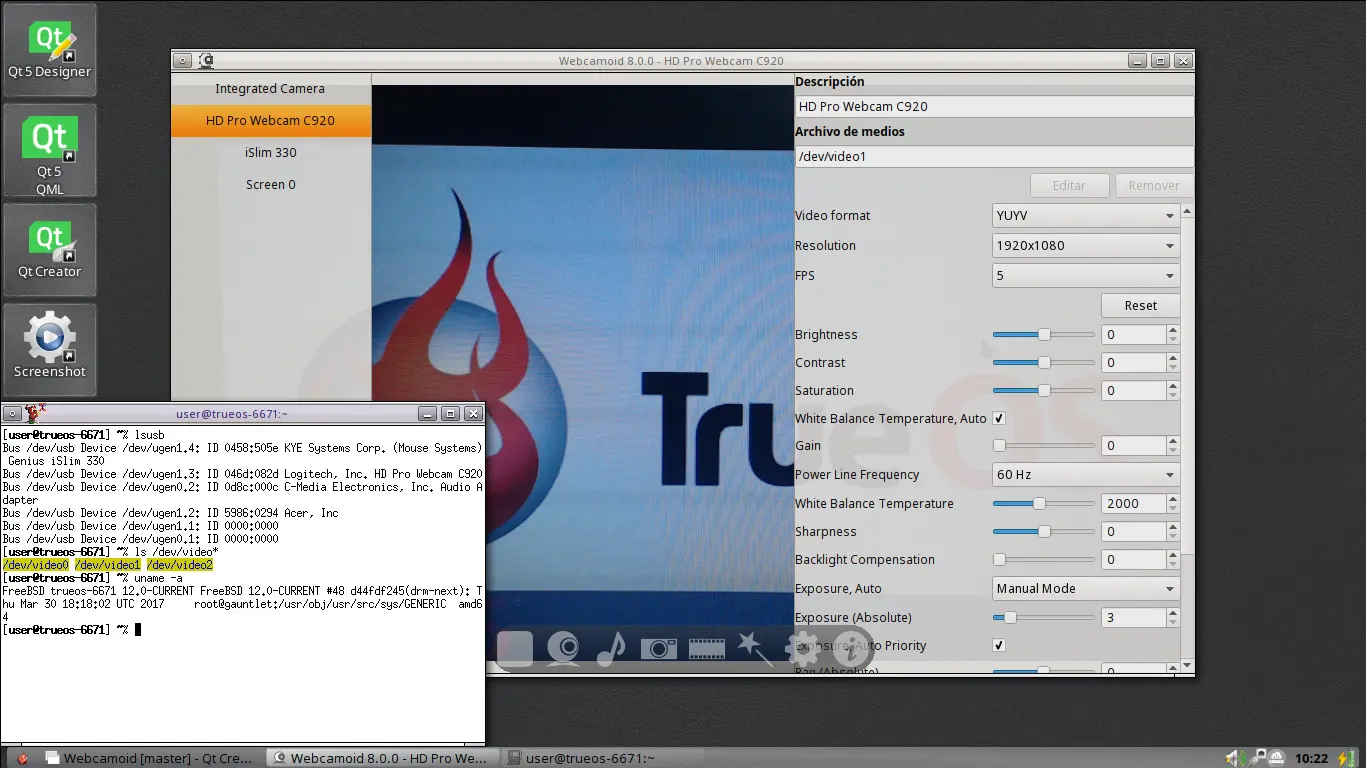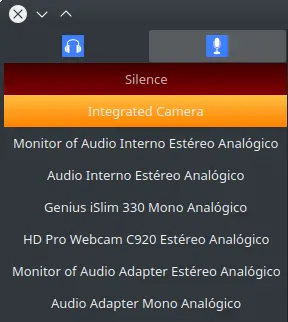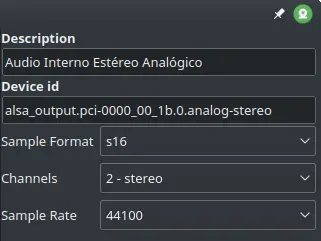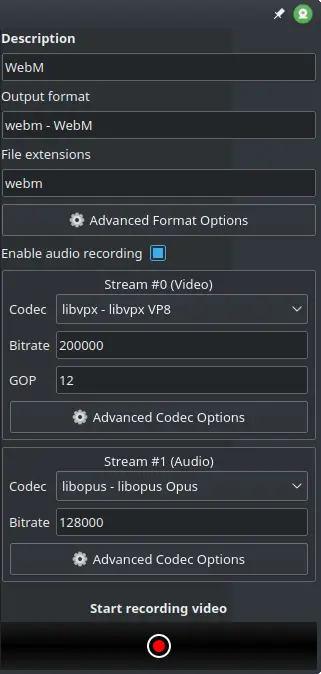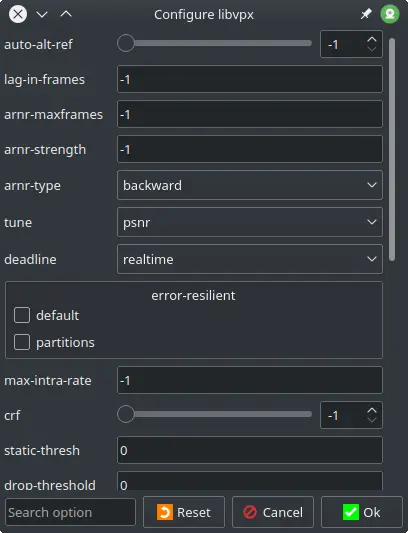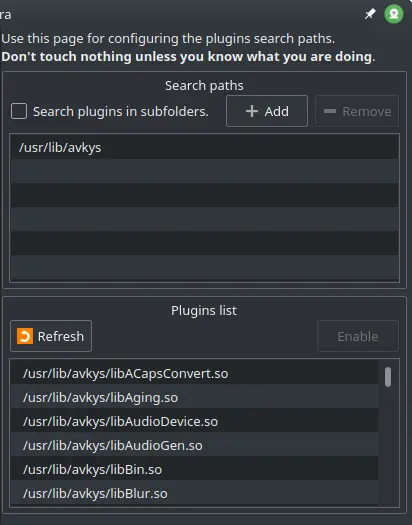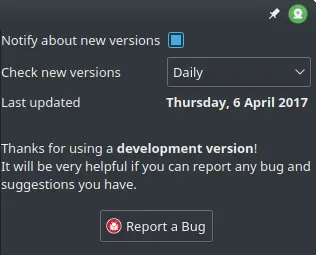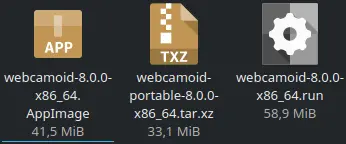Support for Mac
Adding support for Mac was one of the most important ojectives for Webcamoid 8.0.0, since there was not many Free Open Source webcam apps for this platform. I hope Webcamoid can fill the gap for Open Source enthusiasts using Mac, and users of this platform in general.
Support for FreeBSD/TrueOs
After a few small fixes, Webcamoid is now finally working pretty well in this platform. Webcamoid requires V4L and Linux compatibility layer to be enabled in your system. If Webcamoid doesn't list any webcam, in order to make it work, first you must list your USB devices:
sudo usbconfig
All your webcam devices will be listed as ugenX.Y, where X and Y are numbers. And then you must map that device to a v4l device:
sudo webcamd -d ugenX.Y -i 0 -v Z -B
Where Z is the number of V4L device where you want to map the ugen device, so it will appear as /dev/videoZ in Webcamoid.
Improved audio configs
In previous versions only PulseAudio was supported; now Webcamoid supports 4 new systems: ALSA, JACK, OSS and QtMultimedia. And is also possible to select the output and input you want to use for playback and capture.
For each input and output, you can set the sample format, number of channels and sample rate.
More options for recording
In older versions it was not possible to easily configure codecs and format parameters.
But now each codec offers its own config dialog, ideal for more advanced users who want to fine tune recording.
Libraries configs
Webcamoid support FFmpeg and GStreamer for playback, recording, video and audio convertion, but in previous versions, only one of both were available at compile time, so you had to choose between using one or the other. Now, Webcamoid can be compiled with support for both frameworks and the user will be able choose between both at runtime. And not just that, users can also select the audio system and camera capture library.
Plugin configs
For developers and more advanced users there is now a new menu for configuring plugins search paths where you can also enable or disable plugins you don't want to load.
Updates
From now on you will be informed if you are using an old or a development version of Webcamoid, so you can be up to date with bleeding edge features and bug fixes.
Installers and portables for GNU/Linux
GNU/Linux users will not need to wait for Weamoid to be packaged for their distros, and they will not need to use an outdated version anymore. Since Webcamoid 8.0.0 you will be able to install it from a nice graphical installer or, if you prefer, run it as a portable program, just make it executable and click it to run.