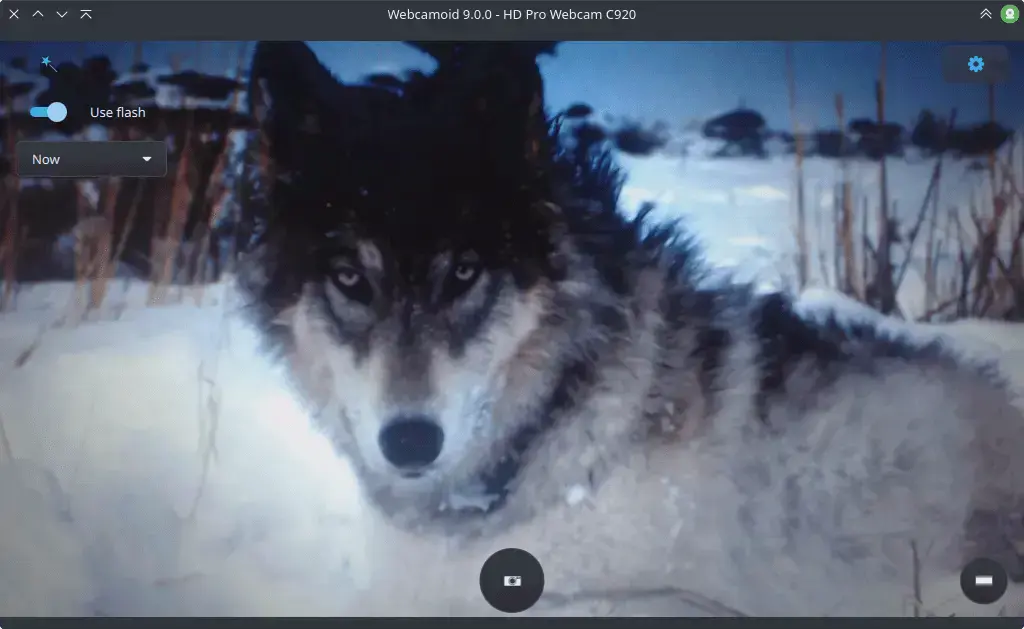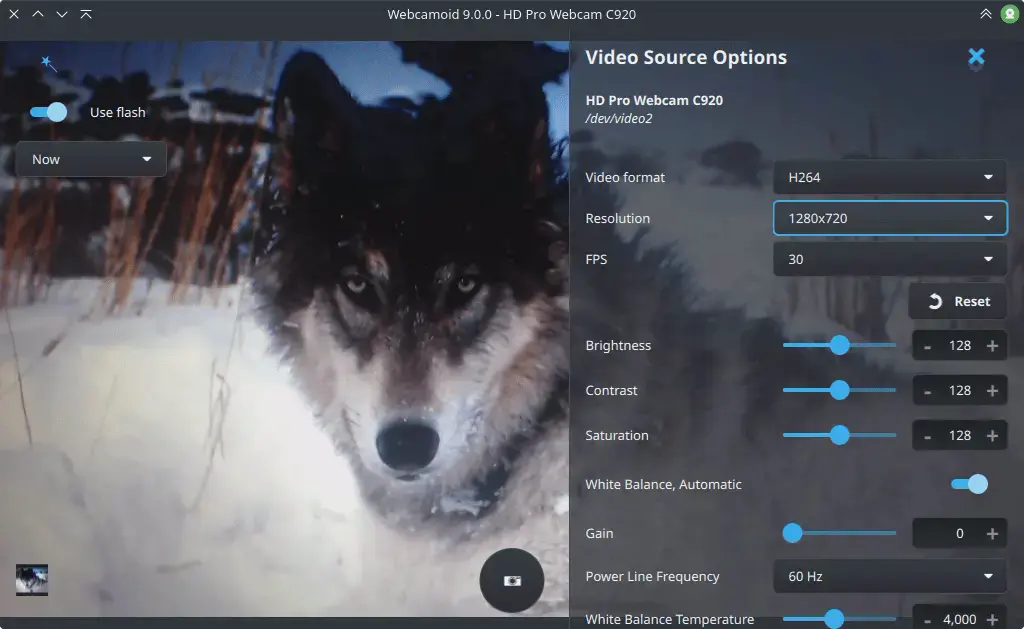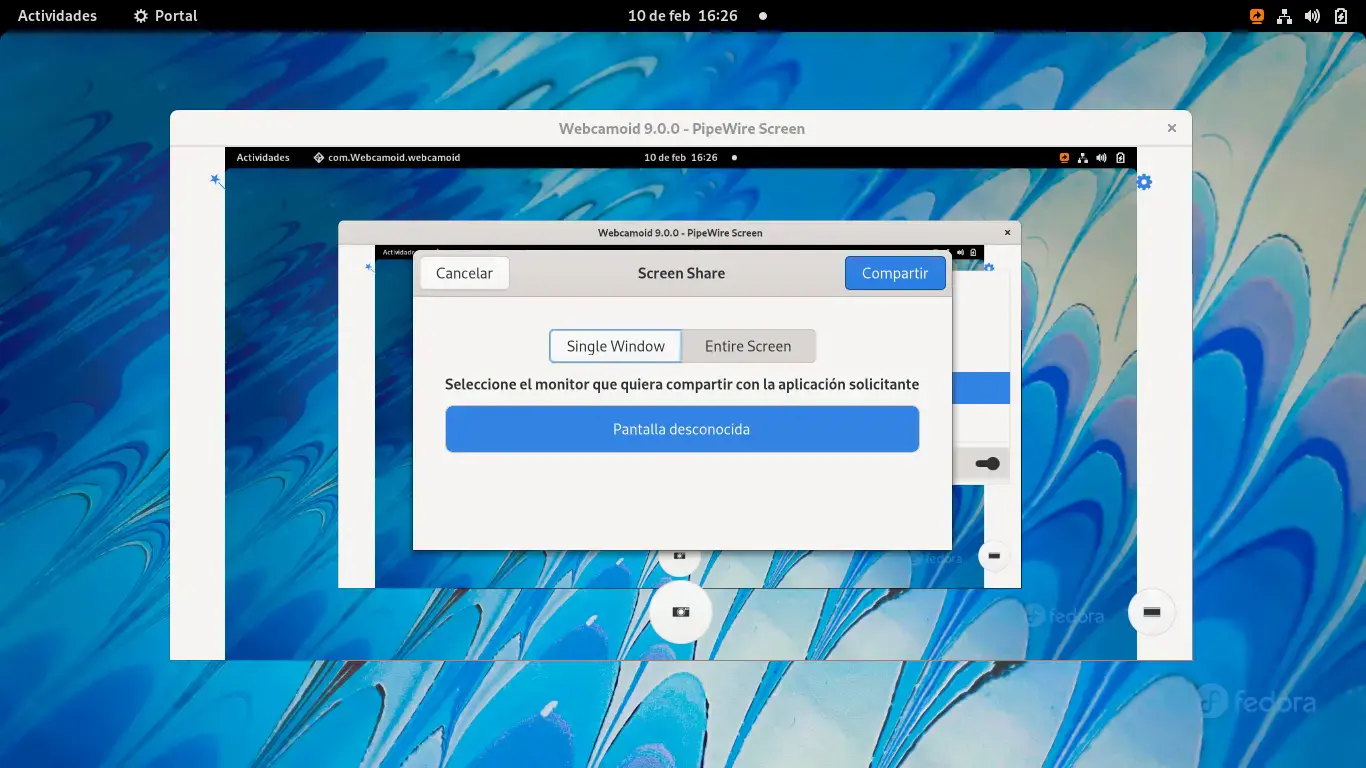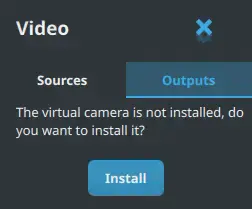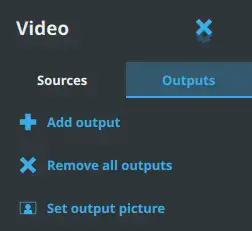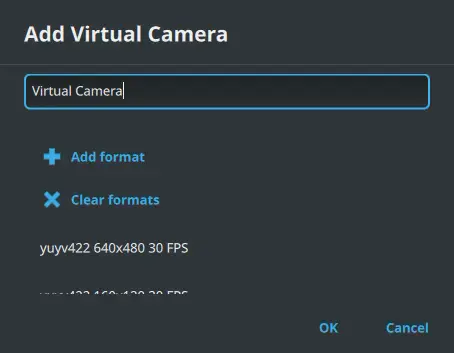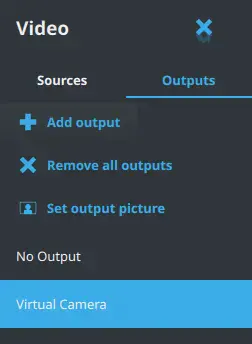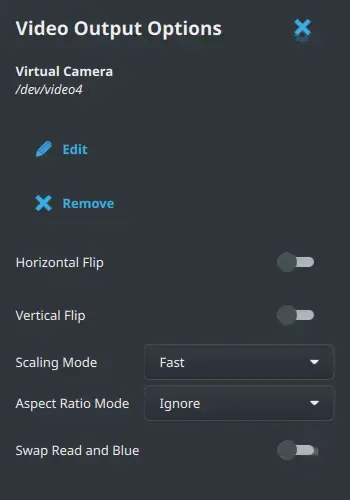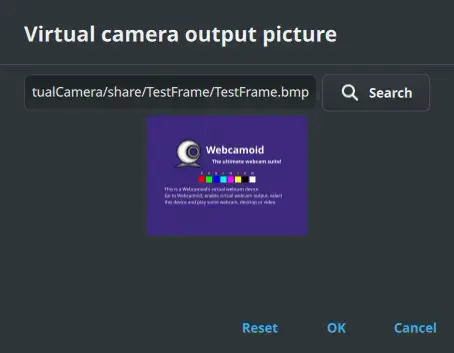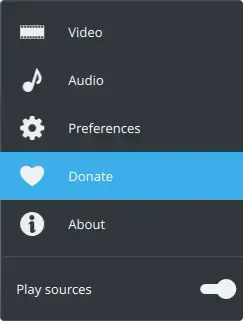Remastered GUI
Finally, after 2 years of hard work I can present the new and more modern graphical interface. I took inspiration from phone camera apps to give a similar experience to the user, but still preserving the same features.
All UI components were designed taking as reference the Material style guidelines but adapting it to work with both PC and phone devices, and adapting it to the color scheme of your desktop.
You can see bellow how the camera controls looks with the new design:
Photos and videos previews
Similar to phone camera apps, you can now open the last photo or video taken clicking the preview in the bottom left or right corner, it will open the file in your default image viewer or video player.
Added PipeWire support
Now Webcamoid have screen capture support for Wayland using PipeWire. I if you are using Wayland, go to Menu > Preferences > General Options > Desktop capture and select PipeWire screen capture.
VLC playback support
In previous versions of Webcamoid, FFmpeg was the default video playback back-end, which had the problem of choppy audio, now VLC is used as default back-end which offers a more fluent video playback.
Virtual camera
For many years, many developers Mac and Windows developers asked how they can use the Webcamoid's virtual camera for their own projects, other users also reported errors when uninstalling Webcamoid it leaves the virtual camera still present in their system, plus other bugs, and many other bugs, for these reason the virtual camera was splited to its own project, you can now use the virtual camera by separate, and Webcamoid also gives to option to download and install it when needed.
When clicking on Install, Webcamoid will download the appropriate virtual camera for your system.
Click Yes and follow the virtual camera install instructions.
Webamoid 9.0.0 offers many options to customize the virtual camera.
When creating the camera you will have the option to define the formats, resolutions, and frame rates of the virtual camera.
And you will get the virtual camera ready to use.
You can also control how the virtual camera will be seen in the client side.
And one of the most wanted features was setting the default camera picture, which now Webcamoid offers the option to customize it.
Improved effects
Added face tracking plugin that detect, follow, and zoom in to your face, thanks to Chris Barth.
Many others improvements were made by cont1nuity, like adding support for background image replacement, fixing masks rendering,and adding more options in FaceDetect plugin.
Also added a new Otsu threshold plugin which do a smart classification by gray levels. FalseColor has now a more intuitive settings. ASCII art plugin algorithm also received some optimizations.
Security bug fix
In previous versions, when creating, editing, or removing a virtual camera a script was created with the purpose of configuring the virtual camera in the system, the script required in most cases Administrative privileges, an attacker could detect when that script was created and append malicious code inside. This bug was fixed and no script is created in any way.
Fixed video recording
Many users reported problems with blank files when recoding, this bug was fixed and also added support for compiling with FFmpeg 5.0.
Now accepting donations
Finally, many users asked me over the years how they can donate to the project, I've added many options to donate, from flat money to crypto currencies, as a one unique or regular payments, in the most popular sites. Of course, Webcamoid development won't change, Webcamoid is still a Free Open Source Software project, no feature will be locked under any paywall. Any donation amount is welcome and very appreciated.